Almost a year ago, I wrote and talked about Office licensing and the Office Web Apps. Last week, I made some allusions to UWP, which is the new way to write Windows applications. It replaces Metro Modern Interface, and it does bring some neat functionality onboard. The core idea here is that Microsoft is building a structure where a developer should be able to write an application once and run it anywhere. The point where Office licensing and the UWP application platform intersect is at Windows 10, which in all of its forms, can run UWP applications.
The issue at the core of my discussions at the time was the idea of "cheap Office" or even "cheap Office computers" – basically, how do "normal people" (with extremely tight budgets) get computers on which to do document processing. Over the course of the year, Microsoft has done almost everything in its power to kill that notion. In no particular order…
- UWP Office applications require an Office365 subscription to even run on devices over 10 inches in size.
- UWP Office applications will not open documents stored on local SharePoint servers, even with an Office365 subscription. The iPad and Android versions of these applications will open documents from SharePoint, however.
- Starting in April of this coming year, if you have a Windows Phone 10 device that supports Continuum, you will need an Office365 subscription to use UWP office on a large display.
Over the years, there have been a few different ways Microsoft has distributed cheap or free Office to consumers. In 2010, there was an Office Starter Edition that was pre-loaded on new systems, with limited Word and Excel functionality, which you could upgrade to the full version. In 2013, some systems (both Windows RT computers and some regular x86 PCs) included Office Home and Student licenses for free, and it looked like with the 2016 cycle, the new solution for free Office on all PCs was going to be the new UWP applications. This was, at least, until we learned that Microsoft's cut-off for "free" Office is 9-inch displays, which aren't particularly productive devices.
It's not impossible to do work on devices like that, but I question that size limit. I have a Windows PC with an 8-inch display and while it's possible to use full office 2013 on it, it's not easy. I can't imagine that the UWP applications will actually be any better, in terms of working space. If you're working on complicated documents, they have a higher chance of not being able to handle certain formatting, and navigation could be, as it is on iOS, problematic.
Interestingly, many of the problems the UWP versions of Office suffer, the iOS and Android versions get "right" – for example, if you have an Office365 subscription, you can open and edit documents from SharePoint servers on Office on iOS and Android. It seems like a strange omission from the UWP versions, and I don't know if it's simply because those are behind, or because Microsoft is trying to heavily push the purchase of Office365 subscriptions and the use of OneDrive instead of local SharePoint servers.
You can't even get around this by connecting to a SharePoint document library in Windows Explorer, an option that isn't available on Windows Phones anyway.
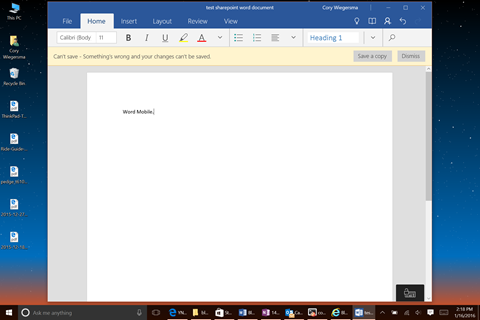
I can't help but see this whole situation as one of Microsoft shooting themselves in the foot with the tiniest gun. I wonder if this meshes with the Office team's vision for UWP Office as a product or a member of the overall Office product family, or if this is another example of something that seems to be becoming more common at Microsoft of late: product teams design something to work a certain way, and business/legal/marketing teams change the functionality of the product by introducing segmentation limitations such as the ten-inch threshold for Office365 on tablets and the need for 365 to use Continuum on Windows Phones, or cost mitigation limitations such as reneging on the Unlimited OneDrive offer.
At the end of the day, if you need a free word processor with Word compatibility, and you have a desktop or laptop, you can use Word Online. If advanced features don't matter, WordPad comes with Windows 10, and if advanced features matter, but compatibility with other Office users doesn't, there are other choices in the form of WordPerfect, OpenOffice, and LibreOffice.
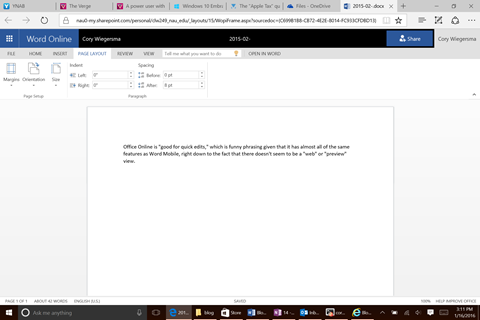
Is this an abandonment of this market, did this market ever really matter outside of as a publicity stunt, or does Microsoft just believe that $70/year for a subscription to Office 365 is affordable for the market buying $200-400 computers? Even so, Office Online is somewhat of a handy answer, because it prevents data loss on computers that aren't likely to be protected by local backup storage options that sometimes cost as much as the entire computer did. (Especially to do backup "correctly" with multiple rotated targets, and if you want to keep a long version history.)
I think at that point, what you're proposing is that certain things need to move to a thin/cloud/chromebook model. It's in that model where "free" software really exists, and where you can do a little bit of a better job ensuring the security of data. (Although, I have some Opinions™ about how we should be treating cloud-synchronized data and computer home directories, as well.