I have some other stuff in the queue but I took a drive to the city and I wanted to publish this quickly, so I can later react to my reaction.
Microsoft recently announced two technologies at an event focused on education. The first was Windows 10 S, which is supposed to streamlined, simple, speedy, in one or two very specific ways, it's said to be Microsoft's competitor to Google Chromebook computers. The drama surrounding Windows 10 S is that it will, by default, only allow UWP software downloaded through the Windows Store, although for my purposes today it doesn't matter a whole lot.
The next thing Microsoft presented, about which Panos Panay was particularly pumped, was the Surface Book. The short way to describe the Surface Book is that it's Microsoft's MacBook Air. It has a 15W CPU, a big battery, their proprietary power connector, a USB Type A port, and a Mini DisplayPort connector. It's got a wedge shape, and the display is around 13 inches, so it's a relevant comparison, I think. To add, it's available on a budget and it's pretty much directly aimed at students.
I had a chance to get down to the big city to look at the new Surface Laptop. It was ultimately a pretty cursory glance framed by some nice drives, but I'm glad I took the time to do it. This gives me a chance to form an opinion and publish it before the upcoming Surface announcements Microsoft will be making this week. I don't really think there'll be anything life-changing happening, but I wanted to talk a little bit about the Surface Laptop in particular and the current Surface Calculus before it changes.
First, to address quick impressions: I think that the Alcantara fabric looks and feels beautiful. It's no different, conceptually, than the textured plastic or the soft touch surface that used to grace certain premium laptops. I think that it'll be much easier to maintain and keep looking good than those devices. The store I went to has been open since the release of the Alcantara cover for the Surface Pro 3 and 4, and they had one of those on display. I can't confirm for certain that the sample I touched hadn't been replaced, but it was in great shape, and I see no reason for Microsoft to have swapped it out. In addition, the display is beautiful and the 3:2 aspect ratio is still particularly great, and the keyboard and trackpad are really good.
I didn't extensively test performance or spend a bunch of time doing any long-form writing on the device, but I don't expect either of those things to be problems. I'll add that the keyboard is a lot better than the Surface 3 keyboard, and the Surface Pro keyboards. Perhaps the main worry would be whether or not the keyboard ages as poorly as some of the Surface keyboards I have. I think the keyboard will age fine, especially given the condition of the Alcantara cover. The other benefit is because the keyboard is not removable, you won't have to pull it off and reattach it all the time.
It you look at a spec sheet or a direct comparison of the features of the devices, the Surface Laptop is pretty obviously a "budget conscious" device. It makes sacrifices in terms of cameras and configuration options, and among the Surfaces it has "relatively" low end storage options.
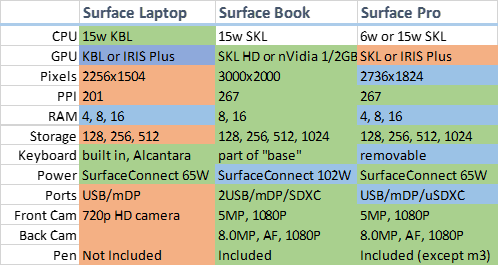
The biggest points at which I consider the Surface Laptop a win compared to its stablemates are the keyboard and the processor. The display is a lower resolution and has a lower PPI, although it's still very beautiful. The processor is, at least until tomorrow when an updated Surface Pro is rumored (leaked) to be released, the best you can get in a mobile Surface device. Although, Kaby Lake isn't a huge performance bump over Skylake, the main advantage is power management.
The battery life should be the best on either the Surface Book with Performance Base or the Surface Laptop, but whether that battery life advantage continues over to the Surface Laptop if you use it with Windows 10 Pro is yet to be seen.
Battery life and general longevity is one of the biggest reasons I worry about the fact that the Surface computers do not have Type C charging. There's already external batteries available that say they can charge certain Type C computers several times. There's no reason the next version of something like the PowerHouse won't also have Type C output. Officially, there aren't third party adapters available for the Surfaces, which is a bummer both because third party adapters could hypothetically address the issue of external batteries and charging in a car, and also because I fear that the SurfaceConnect adapters will become instantly unavailable once Microsoft finally does move beyond.
The other issue I have with the ports is that having a DisplayPort connector seems wasteful. If it was three USB Type C ports, you could choose peripheral configurations such as a card reader, an external hard disk, and a power connector; or two external hard disks. It's not strictly necessary, but I'm guessing most Surface Pro/Book/Laptop mini-DisplayPort connectors will largely go unused.
Perhaps Microsoft will eventually see the error of that particular decision. A move to USB Type C would also fix the problem of Surface power adapters having nearly unusably short power cords. The Surface 3 and RT, Pro3, and also the m3-based Pro4 have cords that are short enough that you can't plug the cord into an outlet on the wall behind a table and use the Surface on the table. The SurfaceConnect docking station should resolve this problem, as it has a power cord long enough put the brick on the ground and the dock on the table, and then there's a cable that further connects the Surface to the dock. Although with the dock, it may not really matter where you put the Surface, if you're planning on using an external display with it, which would seem to me like a reason why you'd buy the dock to begin with.
With the release of the Surface Laptop, the low end configurations of the Suface Book become relatively questionable purchases. It's a matter of deciding what you need, though. For $1299, you get the i5/8/256 Surface Laptop, compared with an i5/8/128 Surface Book for $1499. The things the Book gets you are the better display and the pen, plus better touch-screen functionality. However, that configuration of the Book never made a whole lot of sense to me, because for $1328 (with keyboard) you can get a Surface Pro4 in i5/8/256 configuration, and that device is smaller.
If you can do without the Pen, the Surface laptop is a pretty great deal, especially given that that $1299 configuration is pretty clearly what Microsoft believes is the sweet spot for the system. That configuration is a relatively good deal compared to competing systems. The Dell Latitude 7370, for example, is $1299 with a Core M3 processor in a 4/128 configuration. The Dell XPS 13 also doesn't match the configurations exactly, but the closest are the i5/8/128 version for $999 and the i7/8/256 version for $1349. The Dell XPS 13 and Latitude 7370 have lower resolution 16:9 displays and while both have Type C ports available, the XPS 13 has one and a DC jack where the Latitude has two and a Type C power adapter.
I think the real question is whether it's worth giving up that future compatibility with different power adapters and external batteries in order to get the Surface Laptop's display. I'm inclined to say that it is. By accident or not, Surfaces have defacto been my portable computers for a few years now.
Without writing extensively (yet, at least) here about different kinds of portable computers OEMs build, what I'll say here is that I think the compromises the Surface Laptop makes to reach its price point are fine. I want it to have different ports, but I want that keyboard, trackpad, and display more than different ports.