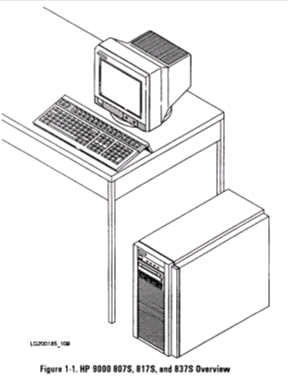 One of the things that has always amazed me a little bit, looking through the catalogs, datasheets, anecdotes, and instruction manuals for old computers is that most of them talk about networking as though it's a luxury, something you get on the highest-end model, or something you don't really need unless you're specifically collaborating over a LAN. Much of my thought process on this really is because ever since I've had computers, network connections (not only LANs and intranets, but the Internet and the world wide web) have been very common. I of course didn't have an always-on broadband connection when I started with computers, but the Internet was always there to connect to, and most of the computers I had connected to it at one point or another, for one reason or another.
One of the things that has always amazed me a little bit, looking through the catalogs, datasheets, anecdotes, and instruction manuals for old computers is that most of them talk about networking as though it's a luxury, something you get on the highest-end model, or something you don't really need unless you're specifically collaborating over a LAN. Much of my thought process on this really is because ever since I've had computers, network connections (not only LANs and intranets, but the Internet and the world wide web) have been very common. I of course didn't have an always-on broadband connection when I started with computers, but the Internet was always there to connect to, and most of the computers I had connected to it at one point or another, for one reason or another.
I've seen this in the manuals for a lot of computers over the years, and I know that a lot of desktop systems did (and likely still do) continue to operate on a stand-alone basis today, but it was really surprising to me to see the manual for the Hewlett Packard 807S (and other 8X7S series machines) say that not only was networking on this machine optional, but having networking required (keep in mind, this particular machine is from 1991) that you purchase and install "a minimum of 16 megabytes of main memory and 320 megabytes of disk capacity."
Interestingly though, the various machines in this family do support adding any number of serial consoles, which I suppose is a stand-in for networking. One of my colleagues suggested that it may be a machine that was meant mostly for development, very small teams, or situations where the information on the machine is so critical that it's better to buy a machine that has no networking at all. The reality might just be that this machine is cheap and it's easier to ask a cost-sensitive customer to buy and upgrade a cheap machine than to buy a machine that starts expensive. On the other hand, it may very well be that there were plenty of small businesses, libraries, schools, or whatever other kinds of organizations using these machines for general productivity or specific custom applications.
Old Macs had an interesting form of networking. Of course, most Macs weren't directly-accessed multiuser systems, but there was a ring-based networking system built directly into the hardware, called LocalTalk. The equipment for this particular bit of networking was fairly inexpensive and many smaller shops had it deployed (as my understanding goes) because it was fairly easy to do.
The other odd example of "networking is optional" I've seen is in the manuals to some larger systems from the 1990s. Networking is often covered in something like the fifth, sixth, or seventh chapter of the manual, as an afterthought. It's very much a scene of "Welcome to your million-dollar graphics supercomputer, and if you happen to think networking is cool or important, go to chapter 7 for information on what Ethernet is." I suppose many of these guides presume that if you're spending a million dollars on something like a Silicon Graphics Onyx2, you either do not have other computers, or you're good enough at other computers that you're unlikely to need a significant guide on how networking works and what you can do with it.
I think from time to time about what it's like to use a modern computer without the Internet as well. For starters, it's nearly impossible. iPads (and most tablets that I've seen) need to be connected to a network at least once to activate – an improvement over the days when you needed to connect the iPad to a computer, and when PDAs and Smartphones were seen not just as independent computers, but something you synchronized back to one specific desktop-experience computer. Even desktops running commercial software tend to require that you connect them to the Internet (or make a phone call) in order to use them – even if you're going to take them offline and use them for some industrial application, or to do some sensitive work, or just because you don't have a network connection at home.
Is this good or bad? It's possible to do a lot on a computer that has no network connection. I hate the ritualization of the writing process, but it's hard to argue with the results – work gets done. There's also a much smaller attack surface on a machine that has no network connection. Network security is of course only one aspect of security, but it can be an important one, and I'm sure there are times when the information on a single computer (or potentially small group of computers on a dark network) is critical enough that physically separating it from a larger LAN or the Internet is important.
I also consider small unconnected networks from time to time – it's interesting to think about what dark networks may be out there. I've often considered what it would take to start one, either by offering services hidden from the world other than through a VPN, or by living in close proximity to a lot of people with similar interests, and being able to create a physical network infrastructure (such as a mesh wireless network or running wires out windows and through backyards) sufficient for a dark network that would be useful.
Maybe the concept of a non-networked computer just seems so odd to me as a side effect of the inherently networked culture I'm part of. Between my phone, my tablet, and two different laptops, all of which not only have wireless or Ethernet networking, but all of which have cellular or wimax radios. For my machines, it's generally more likely that they're online than off. I have one or two machines that are old enough (and low end enough) that they do not have modern networking built in, but as a general rule these days, the less connected something is, the less often I'm using it.