Upthere is a new cloud storage company, whose product is currently in beta. Founded by Bertrand Serlet, who worked on NeXTstep, OpenSTEP, and Mac OS X, the company claims to be a new kind of cloud computer, suggesting that ultimately it's not just going to be about files, or even remotely hosted applications like Office in the web browser, but about an entire cloud computer, whatever that may be.
At the moment, it's basically a different take on the cloud storage concept though. Instead of either just a web site, an API that backup programs use, or a shim to sync the contents of a folder on your local computer with a server, the main application for desktops so far, Upthere Home, represents files you've put in the application as loops, which have different types of files, or different projects or things you've shared with different people.
So far, the concept seems poorly fleshed out. I think what I was expecting out of UpFS was a little bit less "Microsoft Document Connection" and a little more "iDisk". The idea being presented is essentially that by storing data directly in the cloud and working on it from there, you're less likely to have anything bad (such as HFS+ or sync errors) happen to it. The best thing I can say about it so far is that it probably works a lot better (than OneDrive/Google/Dropbox) as a way to casually preserve the photos off your iPhone or Android phone, and copy a few of them to your Mac.
There are advantages to this concept, but it's clear that the implementation is incomplete. One of the unique concepts in Upthere is that it automatically creates what it calls loops representing different types of files. This functionality isn't there yet, but I presume that eventually you'll be able to add files to loops based on contextual meaning. It'll end up being a different way to do tagging, which is something you can do directly in the filesystem on modern Macs, or in many data-specific applications (such as photo management programs) on all kinds of computers. The importance of this could be that rather than just going to each different data store to find things, say, that are about or remind you of your friend Steven, you can create a loop of all datatypes in Upthere for things that are about Steven (for example: a photo of him, a letter to him, or his travel itinerary) or that remind you of him (such as the song Steven, by Ke$ha).
This could end up being the first real implementation of a system-wide metadata system that actually works for people, because as it stands right now, Windows and Mac OS X can't access metadata stored in Lightroom, Photos, iTunes, or iMovie. For that to really happen though, I think you need what will work out to be applications that do the work of a photo/video/audio management application, but are connected to your Upthere account.
Upthere tries to work completely online. For example, the application doesn't appear to cache anything locally, it uploads files into the server immediately, but right now, in order to use files you upload, you must download them to your desktop by either clicking "export" or dragging them to your desktop or another file. You can then re-upload them. However, files don't version the way they do in other applications, so you must magically know which of the seven copies of reallyimportantreport.rtfd is the one you want. I believe loops show things in chronological order, but I have yet to specifically confirm this. The other problem I've had is that the interface feels and appears incomplete. For example, I haven't figured out how to create a new loop of, for example, things related to fiction writing or text and assets related to blog posts.
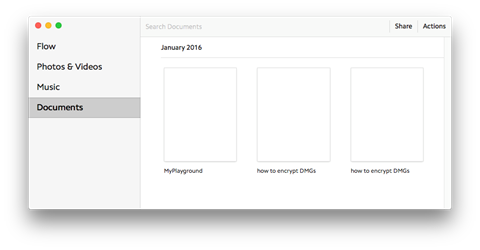
Ideally, in addition to getting a little closer to iDisk, which is simply a mapped file share, or Microsoft Document Connection, which is a better at negotiating (in conjunction with either OneDrive or a SharePoint server) versions and connections with applications, the company will show us a little bit more about what it means when it says that it wants to be a cloud computer. Microsoft Document Connection from back in 2011 is such an apt comparison because when you double-click a file in Microsoft Document Connection, it opens in an appropriate application and that application can save it back up to your SharePoint server. (I actually miss Microsoft Document Connection in Office 2016 for Mac for this reason.)
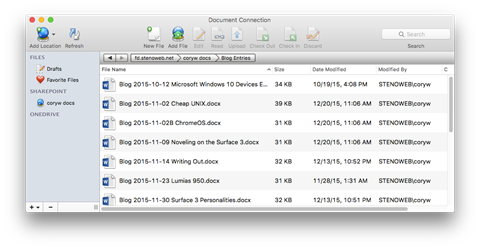
Using Upthere Home, you must first download your document from the server by choosing to export it to the appropriate application, which just downloads it to your Downloads folder, and then edit it, and then further re-upload it manually. When you do this, as I mentioned above, the system doesn't know or seem to have a way to figure out that it's the same file, or a new version of the same file, so you end up with a situation where your "Documents" loop has two slightly different copies of a file with the same name, but you have no way to tell which is which.
So, it's good for distribution, and it is good for archival, but at this point it is bad for actual work. (In my case, it would be that I write a document on my computer at home, I want to put it up in the cloud, and then continue working on it on my computer at work.) It works fine for viewing photos, but you can't do any tagging in it, and I have yet to test the music playing functionality of it, which may be another strength, especially for people with local media collections that are outgrowing iTunes.
I think working with files directly from the Internet is the right strategy, but it's clear that the client application isn't quite finished. The most exciting thing here, and perhaps I'm missing forest for one of the particularly nice trees, is that your entire cloud information repository should be available to you, easily without downloading the whole thing onto your computer. This is especially important if your computers have different amounts of storage on them, are full, or just have small disks. It's even more important because not everybody can remember to do things like configure their cloud storage service to use a different disk, and not everybody leaves every computer running enough to synchronize all of the data.
With a tool like Dropbox, Google Drive, or Microsoft OneDrive, you must either synchronize your entire account to every computer you use (potentially troublesome for people with data transfer limits or slower Internet speeds) or spend time deciding what information should exist on each computer. The promise here for Upthere Home is really good: Have everything, always, without worrying how much space is available on your local computer.
Perhaps ironically, web browsers are now so good that if you choose not to locally synchronize, they can perform the complete Upthere Home workflow as it exists today. You can drag files onto a web browser, organize them in the browser, and click on them to download them, or edit them in your browser. OneDrive and Google Drive can also store your own music and video files and play them back both on the web or in applications.
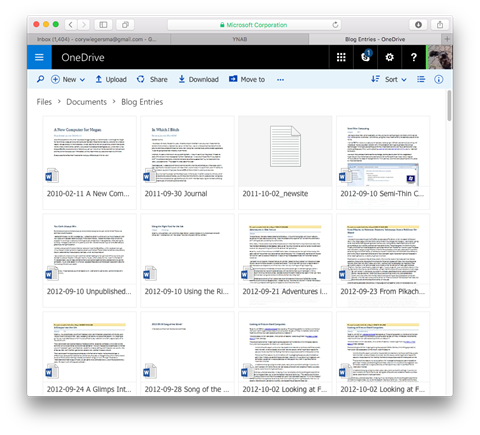
If it's not clear: I have high hopes for Upthere. Their product just launched a few weeks ago, and they're describing Upthere Home and Upthere Camera as just a few applications on a greater computing platform. That seems like a lofty goal though, given that their company was founded and funded in 2012, and their product is just now launching in rudimentary form in 2016. Four years and what they have is a photo uploader, a phone document viewer (they aren't the same program) and a program to upload and view files for the Mac. There's a lot of allure in the phrasing they're using. They say that it's not just a cloud service. It's not just a storage service or even a software service, they specifically call it your cloud computer.
The question is whether or not they can deliver on that claim, what it'll mean, what it'll cost, and how long it will take them. So far, they're delivering features Microsoft, Google, Dropbox, and even Apple have all had for a few years now, and they're delivering it in a way that it appears to not work as well as the existing services.