One of the problems I've had for the past few years is that it can be really troublesome to do "work" at home. I think there are a few contributing factors to this, but one of the ones that has always been easiest to think about and perhaps one-day control has been the physical set-up of my computer. In addition, I think that perhaps display setup has more to do with it than I had thought before.
Of late, before the death of the T400 anyway, I'd been sitting at my kitchen table (which is pushed to the side of the core area of my home) using the laptop in an area where none of my other computers generally live. The table itself suffers from varying levels of clutter, but the laptop put a stop to what had been one of the few times in the past few years I'd felt like I had good success at working on things here at home. It was a placebo, but it was my placebo.
By somewhat random happenstance, I had put my two HP Comapq 6200 Pro desktops on the table for the project of upgrading them to their new Windows 10 licenses when this happened, and so most of my productive work has move onto knarvik. I actually think the setup looks good, as a main working desk.

I think it works well, too. I can sit or stand at it, the transition is pretty easy, and although this computer has all of my entertainment things on it, I can easily move to a new workspace in Windows 10 or just minimize other things, turn on some good working music and get started.
In a lot of ways, the monitor, a Dell P1914S feels like a reversion. It's a 19-inch 1280x1024 display, essentially an updated version of the monitors I so eagerly tossed out a few years ago when I was upgrading to 24-inch 1920x1200 displays at work. It's not that big a step back, as my next best monitors at home are relatively low resolution anyway, but it's a weird thing to be excited about. I like this display a lot though. It's got LED backlighting and an IPS panel, and so writing on it has been a joy, even though it isn't a Retina display or even technically of the Dell UltraSharp family. It's just of the right size that I can make the justification of working full screen, and so actual content work space for a single application is often larger than it is when I'm tiling things around a 1440x900 display, which is what I have on my Mac and what the T400 had.
The only display I have that's significantly better is the 1920x1280 (3:2) display in the Surface 3, which itself isn't great because to use it with that number of productive display points you must change it to 100% scaling and then keep the system very close to your face. So I end up with pretty similar situations on the Surface and the desktop where I can look at a word document and a chat window, but I end up needing to use keyboard commands or the taskbar to switch to another application like OneNote or Outlook.
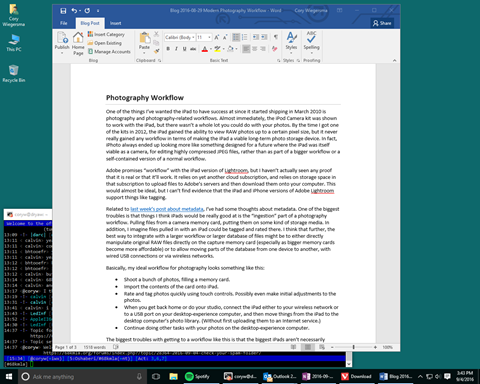
I have yet to try calibrating the display or running Lightroom on it. I'm sure it would end up being fine. This display should be the one I do it on, until I get something newer, because it's most likely to be accurate and hold a calibration for any length of time.
I'l be the first to admit that I don't know why this setup works better than my sitting desk over with my Mac. I don't know if it's that this spot evokes a "work" feeling, even though this is my main gaming computer, or if this spot is in the center of things enough I can do work between other tasks.
I wonder what the impact would be if I switched to a bigger display. I've been meaning to look at either 1920x1200 or 3440x1440 displays (a big rift, I know) to make windowed multitasking and also working with programs such as the Creative Suite, or make it easier to copy data from one program to the next, especially in situations where I'm working with the old blog posts on my WordPress site, and copying content from my old wiki to some kind of new information repository.
The biggest downfall to a single 1280x1024 monitor (or even a 1920x1280 display with scaling, such as the Surface 3) is that it's difficult to easily switch between major tasks. The Surface is ultimately probably meant for basically single-tasking. A beefy quad-core computer with a discrete graphics chip is probably going to be more accommodating of running more applications at once, but the trouble is whether my success is related to the space or to the display.
Conveniently, if it turns out to be the display, I have an entire second machine that's nearly identical to knarvik I can set up for that space, and move Knarvik itself (and its new big monitor) over to a different spot. I suspect that there's a mental attitude involved in going to "the work space" though, and that's what causes productivity. It could go either way, since there are a few different things going on with that set up at once.
The trouble for me has almost never been the technology itself. I'm just about as productive on a computer with a small display as I am one with a big display, and both fast and slow computers. The real variables seem to be a combination of mindset and the general wherewithal to do any writing. As always, I think I'm having trouble making my primary computing space a productive one, and it just happens that I've got the good fortune to have a few other places to put computers that will encourage more productivity.